One of the smart thermostats we talked about in our guide on them was Nest’s stylish product. This little guide will cover everything you need to know about their version of the popular home gadget and what it can do for you.
What’s a Nest Thermostat?
This is a home thermostat product that does all the things your regular thermostat could do, plus a lot more. It connects to your WiFi connection and aims to make controlling your temperature and saving money easy to do.
There’s plenty of supposedly intelligent thermostats on the market that claim to be pretty smart, but the Nest is some next level sci-fi stuff. It uses machine learning algorithms to learn your daily routines. This is way better than the older method of programming manually because it will save money on your energy bill by only using energy when it needs to.
Some cool facts about Nest’s smart thermostat
- It’s in millions of homes all over the world
- Your thermostat controls half your energy bill
- It was bought by Google in 2026
- The 3rd generation improved on everything from screen quality to how ‘smart’ it is.
- Nest connects to your home Internet
- The thermostat learns and optimizes your energy use based on when you’re home
- There’s an app that lets you see how much money you’re saving
- (And control the heating from it)
- It programs itself – there’s no god-awful LCD screens to try to program.
- Although, in the UK, we think of Nest’s thermostat as being tied to heating, if you’re in a warmer country (lucky you!) then you can also use it to control your air con.
What’s so special about a ‘Nest’
Like every thermostat out there, this one claims to be the best. But there’s a few interesting quirks and innovations that make it stand out!
- It’s spinning dial – As simple as it sounds, the Nest has a nice chunky spinning dial that’s extremely tactile and gives a simple way to operate it. There’s something satisfying about the ‘clicky wheel’ and it makes turning up or down the temperature easy as pie. You can also do other things like bringing up menus and accessing device settings.
- It has a cool round colour touch screen – As well as using your mobile to control the thermostat, you can also use the built in touch screen. It’s great being able to control your heating from your phone, but sometimes you just don’t have it handy, and just want to ‘talk direct’, so to speak.
- It’s designed to be stupidly easy to use – A smart thermostat could easily be complex to use but thankfully the Nest does all the hard work for you. There’s enough things you have to deal with so that’s a plus.
How’s it going to save you money?
Whether you want to help out the environment, or help out your bank balance, saving energy is something most people will want to do. This thermostat has a lot of built in tools that will save you money over time. It uses them automatically. Here’s some biggies:
Auto-Away – Unless you’re really lucky you might have to race around and leave in a hurry some mornings. Auto-away uses smart tech to turn down the heating when you go out. One thing you’ll need to do is to pick an ‘away’ temperature and Nest will turn down the heat to that level.
Auto-Schedule – One of the big energy wasters is leaving the household temperature at one temperature all day. This smart invention can save up to 20% off your heating bill.
Once enabled, the thermostat learns the temperatures you like the most and will start to set the heating to those as it gets smarter!
The Nest Leaf – Here’s an interesting stat: turning down your heating by 1 degree can save 5% off your heating bill. The cute little green leaf you see on your thermostat has a smart use too.
It’s a bit like a game that challenges you to continually use every-so-slightly lower temperatures. It starts easy but gets progressively more challenging.
Energy History – This is one of the coolest things the Nest thermostat does in our opinion! We love data and this thermostat will gather every bit of info about your energy use and compile them into reports it will email you every month.
While this doesn’t exactly sound like a happy fun time, it’s nowhere near as boring as it sounds. You’ll get tips on where you can save energy and be able to see literally where your money is going. The reports are simple and easy to read.
While it’s not sexy, saving money sure is.
How do you integrate it with SmartThings?
If you love SmartThings you’ll be pleased to know you can integrate your Nest thermostat with it. The steps you’ll need to take are as follows:
How do you install a Nest Thermostat?
You’ve got two choices when it comes to installing the Nest thermostat. You can take the easy (and more expensive) route of hiring someone to do it for you, or you can man, or woman ‘up’ and do it yourself.
Installing the thermostat isn’t the DIY hell you might imagine. Integrating this wonder of technology into your home isn’t as hard as you’d think and you get everything you need in the box:
- Screwdriver
- Screws
- Thermostat (duh!)
- Installation guide
- A trim kit, to cover up any holes and make it look nice
There’s 4 main steps to getting this thermostat set up:
- Remove the old one
- Install the Nest base
- Connect some wires
- Attach the new display
You can actually check if your current heating system is compatible with nest by going to Nest’s Compatibility Checker
Here’s some easy-to-follow guides on how to get our Nest up and running in your home:
Is it Alexa compatible?
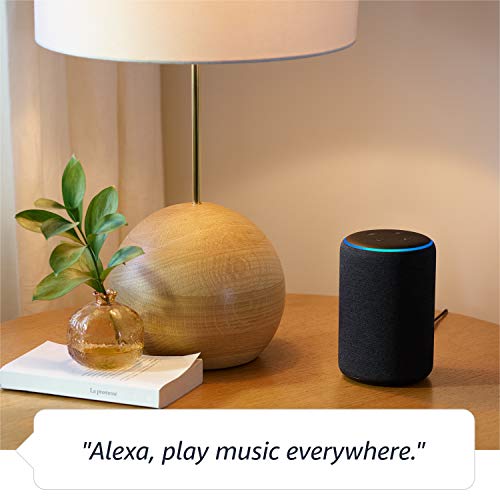
If you love your Alexa like we do here at Smart Things, then you’ll want to connect it to your Nest Thermostat. This is actually not hard to do and who doesn’t want to be able to tell a virtual assistant to turn the heating down?
With that in mind, here’s a quick overview of how to integrate it:
- Download the free Amazon Echo app to your phone, if you’ve not got it already.
- Open the app
- Press the menu and click on Skills
- Then in the search box, look for ‘Nest’
- You should see Nest Thermostat – click enable
- You’ll need to sign in to your Nest account
- Accept terms and conditions
- Your thermostat should now be linked
- Click on discover devices (should take 20 – 30 seconds)
- Click on your Nest
- You can then either use the app, or get Alexa to turn it up with phrases like
“Alexa turn the heating down in the living room to 17”
Further reading and handy links
There’s a few worthwhile resources on the web if you’re looking to learn more on Nest’s home thermostat. Here’s some of the places we recommend you visit:
Google’s Nest page – Has plenty of good info and loads of good video content.
Nest.com – Plenty of details on the 3rd generation thermostat
Wikipedia’s Nest Learning page – has Wiki’s usual monster length guide on everything you could possibly want to know.
There’s a fantastic article on Business Insider – about Nest’s design and development.
You can also read the good (and bad) from customers and Nest fans over on their active official Facebook page.







