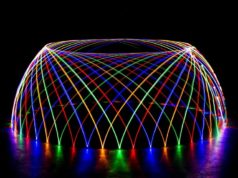IFTTT – A cool, free tech that all smart home owners should look into
(If This Then That) is a free service that’s available at IFTTT.com – It allows you to connect many different kinds of devices in your smart home together, and do more than you can with their built in functions.
Quickfire facts: what is IFTTT?
- It’s free
- It’s a cloud-based service
- It uses applets
- You can do it with the free app, or on the website
- You don’t need to be remotely techy to use it
- As well as the website, there’s an IFTTT App
- You can choose from thousands of pre-made applets
- … Or create something amazing yourself
- It connects smart devices together and lets you setup cool interactions between them
- Using Alexa with IFTTT works like a charm. It’s also compatible Google Home and just about every other voice assistant
Interesting Fact: The tech isn’t new and was first started at the end of 2026.
Hold up a minute: What’s an applet?
Applets are at the heart of IFTTT, do we’re going to need to learn about what they are, and how they work.
Applets are easy-to-make actions that trigger events in your smart home
With IFTTT you create simple ‘applets’. These little building blocks are tiny bits of code that are stored on the web. They have a trigger and an action. Anyone can create an applet in a matter of seconds; they’re very easy to make on the IFTTT website. A simple example of IFTTT in the smart home would be: when I enter a room, turn on my light.
Fun fact: Applets used to be known as recipes.
The main parts of IFTTT
We’ve looked at what IFTTT is, so let’s look at the different parts it’s made up of.
Triggers
The ‘If This…’ part of an applet
The IF part are the things that initiate something happening. They’re a condition that has to be met. A simple condition could be “It’s 1pm!” There’s a vast amount of possible conditions you could choose from. In a smart home, they could be:
- A sensor detected you entering a room
- A certain time of day has arrived
- A voice command
- You reach a certain proximity to your home
- A door opens
- Another smart device does something
Or something REALLY out there like
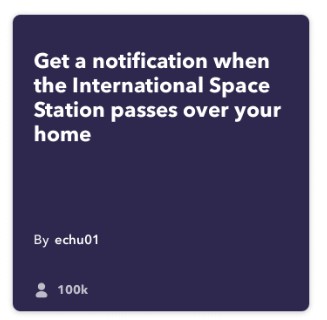
IFTTT Actions
The ‘Then That…’ part of an applet
In smart home automation, this is the fun bit – where something cool happens. It could be:
- Turning on lights
- Boiling a smart kettle
- Playing some music
- A combination of LOTS of smart home devices doing things
Applets use a trigger and an action
A trigger could be a certain time of day, or when a sensor in your smart home detects something.
The range of things you can do with IFTTT’s applets is pretty amazing. And people are constantly finding new and interesting uses of IFTTT. Everything from setting you home lighting colour to match the weather outside, to feeding your fish every day at a certain time.

What smart speakers work with IFTTT
Here’s some of the smart speakers and devices you can currently use in conjunction with IFTTT
- Amazon Alexa
- Google Home
- Google Home Mini
- Apple HomePod
- Apple Watch
Downloading the IFTTT app
You don’t need to go to the IFTTT website to start using this fab service for smart home automation. You can also grab the free app from either the iOS store, or the Android play store. This will then act as a go-between and help you get your different smart home devices talking tro each other and working together.

As user Jerid puts it:
“They’ve really done a lot of work to bring together smart devices. It offers so much stuff and gives me the ability to bypass most limitations in all the smart services I use. I wish they would give us 2 or more ifs.. Beyond that I am completely satisfied… I mean it’s free for personal use…”
Why you should be interested in IFTTT
Getting smart home gadgets to work together
If this all sounds a bit nerdy, and a bit weird and geeky, that’s understandable. But IFTTT is especially good at being a go-between for smart home devices that might not normally talk to one another. It’s well known that as great as smart home devices are, they often don’t play nicely with one another. IFTTT can get your smart kettle working with your phone, and with your home sensors.
According to IFTTT
“Philips Hue connects to over 430 popular products, services, and apps through IFTTT – representing 96% of their total integrated digital service offerings. The outcome? Philips Hue generates an additional 8.7 million customer engagements every single month with IFTTT. Learn more in our blog.”

What’s the best way to get started with IFTTT?
It’s quick, free and easy to get started
One of the best ways to dive in to IFTTT and see what it’s all about is to create a free account and have a play with it. You’ll need to setup a free account to get started. You’ve got the choice of:
- Signing in with Facebook
- Signing with with Google
- Using your email to setup a new account
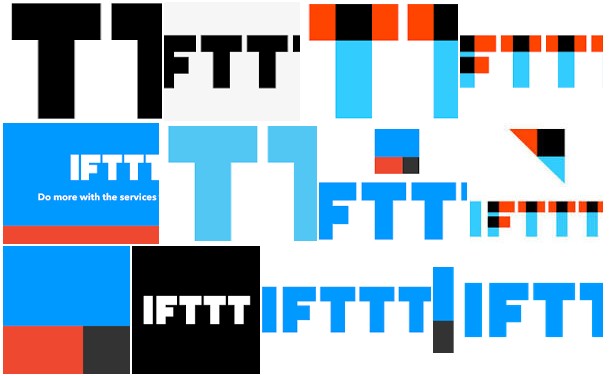
How do you use IFTTT for smart home automation?
IFTTT is becoming more and more widely supported in smart home products. The best way to check that your lovely new smart device is compatible with IFTTT is to look for the logo on the box, or that the product description says it’s compatible with IFTTT. This means that the app on your phone, and IFTTT will be able to work with your new tech.

Check if a device is compatible by looking for the supports IFTTT text on the product’s page.
https://www.youtube.com/watch?v=lznDsCwGxDM
Sources & References
- If you want to five deep and learn more about what IFTTT means, the Wiki page has you covered
- There’s also a really good help centre on IFTTT here.
- Check out some of the user reviews of the IFTTT app on the Play Store, and see some of the things it can do
- As if you haven’t got enough social media things to keep up with, IFTTT have a really good page for anyone into smart home automation.