What exactly is the TP-Link AXE5400?
The TP-Link AXE5400 is not just any router; it’s like the Usain Bolt of the router world, designed to sprint through data packets at lightning speeds. With its tri-band WiFi6E technology, it promises to deliver a congestion-free experience, ensuring that your smart home devices have the fast and stable connection they deserve. In a market that’s increasingly crowded with smart devices, the AXE5400 aims to stand out by offering exceptional performance, a powerful 1.7GHz CPU, and features tailored for seamless LAN streaming. But is it just another high-spec paper tiger, or does it truly deliver? Let’s find out.

Benefits of using this router
- Exceptional Performance: With speeds up to 5400 Mbps, streaming 4K videos or gaming online is as smooth as butter.
- Tri-Band WiFi6E: Offers a dedicated 6GHz band for high-performance devices, ensuring they operate without a hitch.
- Auto Optimisation: The router automatically selects the best channel, reducing interference and boosting network efficiency.
- User-Friendly App: The Tether app makes network management a breeze, even for those not so tech-savvy.
- Fast and Stable WiFi: Essential for a seamless smart home experience, ensuring your devices stay connected without dropouts.
Un-boxing & First Impressions
Upon unboxing the TP-Link AXE5400, its sleek design and sturdy build immediately caught my eye. It’s compact enough not to be an eyesore, yet it feels robust, promising durability. The anticipation of firing it up and putting it through its paces was palpable. My first thought? “This looks like it means business.” And with its promise of high-speed, stable WiFi, I was eager to see if it lived up to the hype.
Features: Quick overview of what you’re getting
- Exceptional Performance: Ready to handle your smart home’s demands.
- Tri-Band WiFi6E: More bands, less congestion.
- 1.7 GHz Quad-Core CPU: The brain behind the operation, ensuring smooth multitasking.
- Gaming Features: Designed for seamless LAN streaming.
- Auto Optimisation: Smart channel selection for optimal performance.
- User-Friendly App: The Tether app for easy network management.
- Fast and Stable WiFi: Because nobody likes buffering.
- Memory and Firmware Issues: A potential Achilles’ heel.
- Limited 6GHz 6E Performance: Not all that glitters is gold.
- 3-Year Manufacturer Warranty: A testament to its reliability.
- High User Satisfaction Rating: A crowd-pleaser, evidently.
- Robust Build Quality: Built to last.
While the list of features is impressive, it’s a real shame that there are concerns about memory issues and the frequency of firmware updates. Additionally, the limited 6GHz 6E performance left me wanting more, especially considering the router’s potential. It’s like having a sports car but being stuck in traffic.

Smart Features
When it comes to smart home integration, the TP-Link AXE5400 doesn’t skimp on the goodies. Here’s a breakdown of its smart features that had me nodding in approval:
Compatibility with Alexa – The AXE5400 plays nice with Alexa, allowing voice commands to manage your network. Imagine pausing the internet on your kids’ devices with a simple, “Alexa, tell TP-Link to pause the internet.” It’s not just convenient; it’s borderline magical.

Tether App Integration – The Tether app is a robust platform for managing your home network. From setting parental controls to prioritizing devices for high-speed connections, the app puts control at your fingertips, making network management as easy as pie.
IFTTT Support – For those who love automating their smart home, the AXE5400’s support for IFTTT allows for endless possibilities. You can create applets to do things like turning on lights when a new device connects to your network. It’s like having a digital butler at your service.
What we liked about the TP-Link AXE5400
No introduction needed; let’s dive into the cream of the crop features that made the TP-Link AXE5400 stand out in my smart home setup:
Tri-Band WiFi6E Technology
The addition of the 6GHz band is a game-changer, offering a dedicated highway for my high-performance devices. This means less congestion and more speed for activities that demand it, like 4K streaming and online gaming. It’s like having a VIP lane in the often congested internet freeway.
Exceptional Performance
With speeds up to 5400 Mbps and a 1.7 GHz quad-core CPU, the AXE5400 didn’t just meet my expectations; it blasted through them. Streaming, gaming, and even mundane internet browsing felt smoother and faster. It’s like upgrading from a hatchback to a sports car.
Auto Optimisation
The router’s ability to scan and automatically select the optimal channel for my devices was a breath of fresh air. It’s akin to having a smart assistant constantly fine-tuning your network for peak performance, ensuring that my smart home runs without a hitch.
User-Friendly App
The Tether app’s intuitive interface made managing my network a breeze. From setting up guest networks to monitoring connected devices, it felt like I had a network admin in my pocket. It’s user-friendly without sacrificing depth and functionality.
What we were disappointed with
Even the brightest stars have their dim spots. Here are a few areas where the TP-Link AXE5400 could use some polish:
Memory and Firmware Issues
Occasional router crashes due to memory glitches were a thorn in my side. Regular firmware updates could mitigate this, but it’s a real shame that such a powerhouse has its Achilles’ heel in stability. A more robust memory management and frequent firmware updates could turn this around.
Limited 6GHz 6E Performance
While the inclusion of the 6GHz band is a highlight, its performance didn’t always live up to the hype, especially when compared to its 5GHz counterpart. It felt like being promised a jetpack but getting a propeller hat instead. Enhancing this band’s performance could unleash the full potential of WiFi6E.

Getting Set Up
Setting up the TP-Link AXE5400 was an adventure, akin to assembling flat-pack furniture without the cryptic instructions. Thankfully, the process was far more straightforward than anticipated, taking no more than 15 minutes from unboxing to surfing the web at lightning speeds. Here’s a quick guide to get you started:
- Unbox the router and connect it to your modem using the provided Ethernet cable.
- Power on the router and wait for it to boot up.
- Download the Tether app on your smartphone, available on both iOS and Android.
- Follow the in-app instructions to connect to the router’s network.
- Set up your network name (SSID) and password.
- Configure your internet settings as per your ISP’s instructions, if necessary.
- Explore the app to customise your settings further, such as parental controls and guest networks.
While my experience was smooth, some users have reported issues with firmware updates and initial connections. A tip for a smoother setup is to ensure the router’s firmware is up to date before diving into the deeper settings.
Build Quality and Extras
The TP-Link AXE5400 feels like it could survive a minor skirmish. Its robust build quality reassures you that it’s not just another fragile piece of tech. The design is sleek, with enough heft to stay put wherever you decide it belongs. The antennas are sturdy and adjustable, allowing for optimal signal direction.
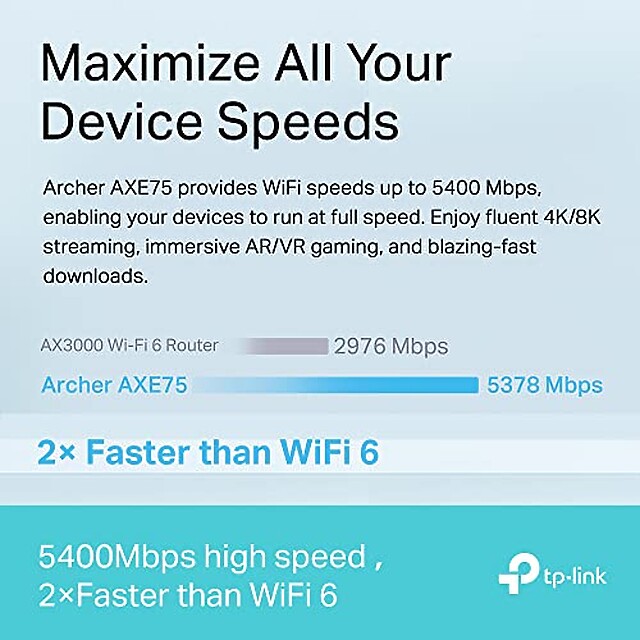
Who is this product best suited to?
If You’re a Tech Enthusiast with a Smart Home
The TP-Link AXE5400 is a dream for anyone with a plethora of smart home devices. Its tri-band WiFi6E technology ensures that your smart fridge isn’t fighting for bandwidth with your 4K streaming service. The dedicated 6GHz band is particularly beneficial for high-performance devices, ensuring smooth operation without interference.
If You’re a Gamer or Streamer
For those who live and breathe online gaming or streaming, this router promises an end to lag and buffering. The exceptional performance and gaming features, like seamless LAN streaming, make it ideal for ensuring your online presence is as uninterrupted as your gameplay.
If You Demand High-Speed Internet
With speeds up to 5400 Mbps, the TP-Link AXE5400 is for anyone who refuses to compromise on internet speed. Whether you’re working from home, enjoying high-definition entertainment, or simply browsing, this router ensures your internet experience is fast and stable.
Who should avoid this
Despite its many strengths, the TP-Link AXE5400 might not be for everyone.

Value for Money
Considering its features, performance, and the inclusion of WiFi6E technology, the TP-Link AXE5400 offers good value for money. It’s priced competitively within its range, especially when you factor in the 3-year warranty and robust build quality. While there are cheaper options, they often lack the AXE5400’s advanced features and performance.
The verdict: Is the TP-Link AXE5400 worth a buy?
After extensive testing, it’s clear the TP-Link AXE5400 stands out in the crowded market of routers. Its exceptional performance, tri-band WiFi6E technology, and user-friendly app make it a compelling choice for tech enthusiasts, gamers, and anyone demanding high-speed internet. The setup was straightforward, and the build quality reassured me of its longevity.
However, it’s not without its flaws. The reported memory and firmware issues are a concern, though they didn’t affect my experience. The limited 6GHz 6E performance might disappoint some, but for most users, the benefits far outweigh these potential drawbacks.
In comparison to similar products, the TP-Link AXE5400 holds its ground, offering a blend of performance and features that are hard to beat. If you’re in the market for a high-performance router that can handle a smart home’s demands, the AXE5400 is a strong contender. However, if your needs are more modest, there might be more cost-effective options available.
Detailed Specs
| Brand: | TP-Link |
| WiFi Speed: | Up to 5400 Mbps |
| CPU: | 1.7 GHz quad-core |
| Gaming Features: | Suitable for seamless LAN streaming |
| Tri-Band WiFi6E: | Yes |
| Auto Optimisation: | Yes |
| User-Friendly App: | Tether |
| Warranty: | 3 years |
| Memory Issues: | Reported by some users |
| Firmware Updates: | Concerns about frequency |
| 6GHz 6E Performance: | Limited according to some reviews |
| Signal Strength: | Improved compared to ISP routers |
| Setup: | Easy, guided by app |
| Price: | Competitive within its feature range |
| Value for Money: | Good |
| Best Suited To: | Tech enthusiasts, gamers, smart homes |
| Not Suited To: | Small apartments, minimal internet users |
| Overall Performance: | Exceptional |
| Overall Rating: | 4.4/5 |







