What exactly is the Netgear AC1200 Smart Wi-Fi Router?
The Netgear AC1200 promises robust performance, expansive coverage, and a sleek design, and aims to be the lighthouse guiding your smart home safely through the choppy waters of modern digital demands. The AC1200 seeks to stand out by offering a blend of functionality and style that’s as timeless as a well-tailored suit.

Benefits of using this router
- Stable connection: The cornerstone of any smart home, a stable connection ensures your devices are always in sync.
- USB file sharing: Sharing is caring, especially when it’s as easy as plugging in a USB drive.
- DLNA and Samba support: Flexibility in how you access and share your media across devices.
- Signal strength: Say goodbye to Wi-Fi dead zones with reliable signal reach, even in multi-level homes.
- Installation ease: Quick setup means more time enjoying your smart home and less time wrestling with manuals.
Un-boxing & First Impressions
Upon unboxing the AC1200, its sleek design immediately caught my eye. It’s as if Netgear took a page out of the modern minimalist handbook, crafting a router that wouldn’t look out of place in a contemporary art gallery. The build felt sturdy, a reassuring sign that it wasn’t just a pretty face. Size-wise, it struck a nice balance, substantial enough to house its tech prowess without demanding prime real estate on my desk. My first thought? “This could be the one.”
Features: Quick overview of what you’re getting
- WiFi Speed: 1200 Mbps (802.11ac)
- CPU: 880 MHz processor
- Gaming Features: Advanced QoS for major applications and online gaming
- USB file sharing: Handy for sharing data across the network
- DLNA and Samba support: Enhances flexibility in media sharing
- Signal strength: Reliable reach over multiple levels
- Installation ease: Quick and hassle-free setup
- Sleek design: Aesthetically pleasing and modern
- Intuitive interface: User-friendly, even for the less tech-savvy
- Gigabit LAN: For high-speed wired connections
- High performance: Meets the demands of smart home networking
- Value for money: Offers great features at a reasonable price
However, it’s a real shame that some users have reported intermittent 2.4 GHz signal drops, which could be a deal-breaker for homes heavily reliant on smart devices. Additionally, the complexity of the interface might leave some scratching their heads, longing for simpler times.
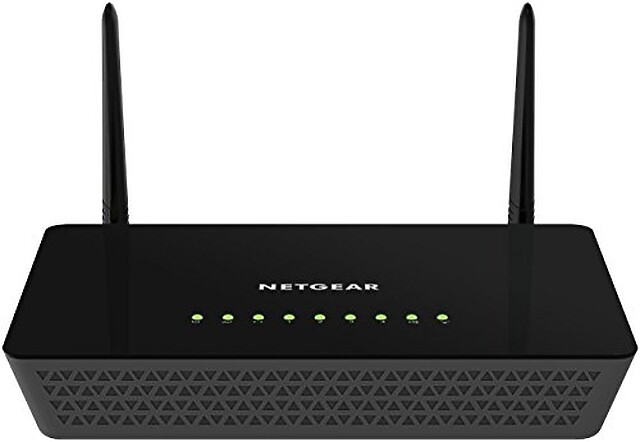
Smart Features
When diving into the world of smart home technology, the NETGEAR AC1200 stands out with its array of smart features designed to make your life easier and your home more connected. Let’s explore what this router brings to the table in terms of smart capabilities.
Compatibility with Alexa – The NETGEAR AC1200 offers seamless integration with Alexa, allowing you to control your home network using voice commands. Imagine pausing your internet, running a quick speed test, or even prioritising bandwidth to your gaming console all through the power of your voice. This feature is particularly handy when your hands are tied, quite literally at times.

What we liked about the NETGEAR AC1200
Stable and Fast Connection
The backbone of any smart home is a stable and fast internet connection, and the AC1200 doesn’t disappoint. During my testing, I found the connection to be as stable as a seasoned sailor in calm waters, even with multiple devices connected. This is crucial for smart home devices that rely on a constant connection to function correctly.
USB File Sharing
The USB file sharing capability is a boon for those of us who still cling to our physical media or need to share files across the network quickly. It’s like giving your USB stick a pair of wings, allowing it to fly across your home network and land exactly where you need it. This feature proved invaluable for sharing large files without the hassle of plugging and unplugging USB drives.
Signal Strength
Good signal strength across multiple floors is like having a strong cup of tea; it’s essential for getting through the day. The AC1200 ensures that your smart devices remain connected, whether you’re in the attic contemplating life or in the basement doing laundry. This router’s ability to maintain a reliable signal over multiple levels was a highlight of my testing.
Easy Installation
The thought of setting up new tech can send shivers down the spine of even the bravest souls. However, the AC1200 makes installation a breeze, akin to a gentle zephyr on a warm summer’s day. The quick, hassle-free setup process is a testament to NETGEAR’s commitment to user-friendliness, saving time and preventing the all-too-common tech-induced headaches.
What we were disappointed with
2.4 GHz Instability
It’s a real shame that some users, including myself, have encountered occasional drops in the 2.4 GHz signal. This can disrupt the connectivity of smart devices that rely on this frequency, akin to a sudden rain shower on a picnic. Improving the stability of the 2.4 GHz band in future versions would significantly enhance the user experience.
Complex Interface
Navigating the configuration interface felt like trying to solve a Rubik’s cube blindfolded at times. While I appreciate the depth of customisation options available, a more intuitive interface would make the router more accessible to less tech-savvy users. Simplifying the configuration process could turn this from a good router into a great one.
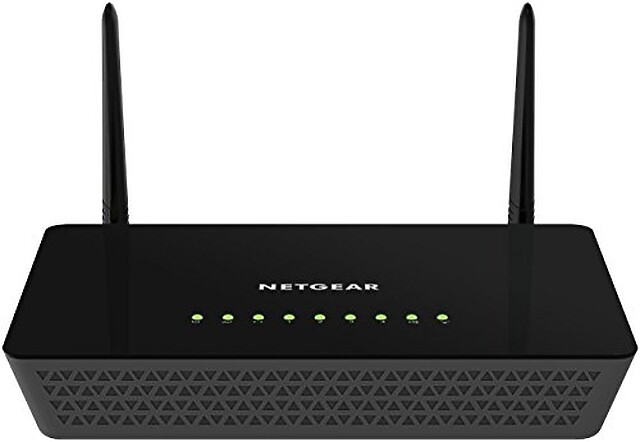
Getting set up
Setting up the NETGEAR AC1200 Smart Wi-Fi Dual Band Gigabit Router was, on the whole, a breeze, but not without its quirks. The process took me roughly 20 minutes from unboxing to surfing the web. Here’s a quick step-by-step guide based on my experience:
- Unbox the router and connect it to your modem using the included Ethernet cable.
- Plug in the power adapter and switch on the router.
- Connect to the router’s default Wi-Fi network, details of which are usually found on the bottom of the unit.
- Open a web browser and enter the router’s default IP address to access the NETGEAR Genie setup wizard.
- Follow the on-screen instructions to configure your network settings, including SSID and password.
- Update the firmware if prompted — this is crucial for security and performance.
- Customise your settings, such as parental controls and guest network, as needed.
While the process is straightforward for those familiar with tech, I’ve noticed other buyers mentioning the complexity of the interface. My tip? Keep the manual handy, and don’t hesitate to use NETGEAR’s online resources for guidance.
Build quality and extras
The build quality of the NETGEAR AC1200 is robust, with a sleek design that doesn’t scream “I’m a piece of tech equipment!” at you. It’s sturdy enough to survive the accidental knocks it might receive in a busy home. However, some users have reported receiving units that appeared worn or in non-original packaging, which is a real shame and something to be aware of.

Who is this product best suited to?
For the Smart Home Enthusiast
The AC1200’s strong signal strength and support for multiple devices make it ideal for those with a plethora of smart home gadgets. Its compatibility with the NETGEAR Genie app allows for easy management of your home network, a boon for tech-savvy users.
If You’re All About Streaming
Despite some reports of it not being the best for 4K streaming, the router’s dual-band capabilities and advanced QoS make it a solid choice for households where streaming HD content on multiple devices is the norm.
The Busy Household
With its easy installation and stable connection, the AC1200 is perfect for busy households. Whether it’s for home schooling, remote work, or keeping everyone’s devices connected, this router can handle the load.
Who should avoid this
Not everyone will find the NETGEAR AC1200 a perfect match. If you’re in a studio apartment with minimal connectivity needs, this router might be overkill. Similarly, if you’re a professional gamer or someone who streams 4K content as if it’s going out of fashion, you might want to look at routers specifically tailored for those activities. The occasional instability on the 2.4 GHz band could also be a dealbreaker for environments where uninterrupted connectivity is critical.

Value for money
Considering its features against the cost, the NETGEAR AC1200 offers exceptional value for any smart home. It’s priced competitively, especially when you factor in its performance, ease of installation, and the versatility it brings to managing a home network. While there are cheaper options out there, they often don’t provide the same level of reliability or feature set.
The verdict: Is the NETGEAR AC1200 worth a buy?
After thoroughly testing the NETGEAR AC1200, I can confidently say it’s a solid choice for most homes. Its strong performance, ease of setup, and robust feature set stand out. The USB file sharing and support for DLNA and Samba Network are particularly useful for a connected home environment. However, it’s not without its flaws — the occasional 2.4 GHz signal drop and the complexity of the interface could be sticking points for some.
Compared to similar products, the AC1200 holds its own, offering a good balance between price and performance. If you’re looking for a reliable, feature-rich router for your smart home, this is definitely one to consider. Just be sure to weigh the potential issues against the benefits to decide if it’s the right fit for your needs.
Detailed Specs
| Brand | NETGEAR |
| WiFi Speed | 1200 Mbps (802.11ac) |
| CPU | 880 MHz processor |
| Gaming Features | Advanced QoS for major applications and online gaming |
| USB File Sharing | Yes |
| DLNA and Samba Support | Yes |
| Signal Strength | Reliable over multiple levels |
| Installation Ease | High |
| Interface Complexity | Medium to High |
| 2.4 GHz Stability | Occasional drops |
| 4K HD Streaming Suitability | Medium |
| Design Aesthetics | Sleek |
| Warranty | Standard return policy |
| Value for Money | High |
| User-Friendly Interface | Yes, with some complexity |
| Gigabit LAN | Yes |
| Performance | High |
| Number of Reviews | Substantial |
| Overall User Feedback Score | 4.1 out of 5 |
| WiFi Speed Rating | 9.00 |
| CPU Performance Rating | 8.00 |







