What exactly is the Huawei Wi-Fi AX3 Pro?
The Huawei Wi-Fi AX3 Pro is a promises the wonders of Wi-Fi 6 technology into our homes. With a quad-core CPU and a top speed of 3000 Mbps, it’s like strapping a turbocharger to your internet connection. But in a market flooded with devices claiming to be the next big thing in home networking, does the AX3 Pro stand out?

Benefits of using this router
- Exceptional performance: The AX3 Pro ensures your smart home runs smoothly, without the dreaded buffering symbol.
- Easy setup: You won’t need a degree in computer science to get this router up and running.
- Seamless connectivity: From 4K streaming to crystal-clear video calls, this router handles it all with ease.
- Wide coverage: Say goodbye to Wi-Fi dead spots, even in the garden.
- Advanced features: Get detailed control and monitoring with the Huawei AI Life app.
Un-boxing & First Impressions
Peeling back the layers of the AX3 Pro’s packaging felt like unwrapping a digital Christmas present. The router’s sleek design and sturdy build quality were immediately apparent, giving off a vibe that Huawei means business. Its compact size belies its power, and the promise of Wi-Fi 6 technology had me intrigued. My first thought? This could be the solution to my home’s Wi-Fi woes.
Features: Quick overview of what you’re getting
- WiFi Speed: 3000 Mbps for lightning-fast internet.
- CPU: A quad-core processor for handling multiple devices.
- Gaming Features: Optimised for uninterrupted gaming experiences.
- Wi-Fi 6 Plus technology: For faster speeds and better device handling.
- Exceptional performance: Stable and fast connection throughout your home.
- Easy setup: User-friendly configuration.
- Seamless connectivity: Supports demanding online activities.
- Wide coverage: Eliminates dead spots.
- Advanced features: Detailed control via Huawei AI Life app.
- Flexible usage: Can be used as an Access Point.
- High-speed ports: Supports 1000Mbps connections.
- Impressive performance: Strong signal even through multiple walls.
While the AX3 Pro ticks many boxes, it’s a real shame that some users might find the range not as expansive as hoped, and the occasional need to manually reconfigure ports due to speed drops can be a bit of a letdown. It seems even this digital titan isn’t immune to the occasional stumble.
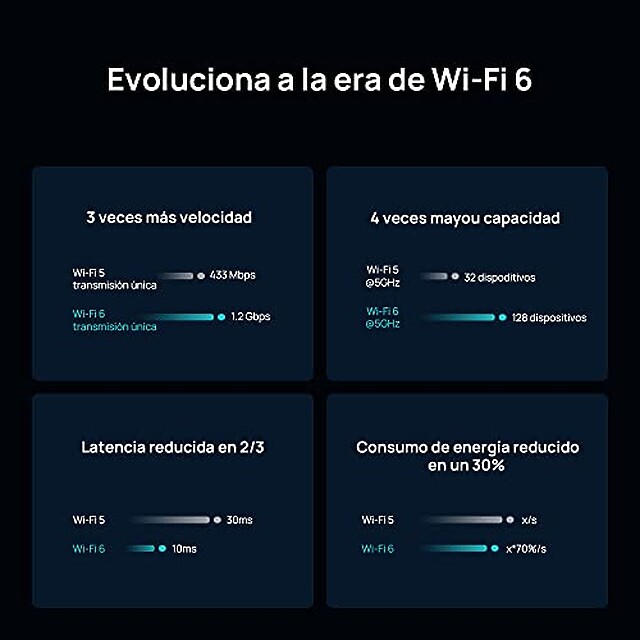
Smart Features
When it comes to smart home technology, the Huawei Wi-Fi AX3 Pro doesn’t just walk the walk; it sprints ahead, leaving competitors in a digital dust cloud. Let’s dive into the smart features that make this router a must-have for any tech-savvy household.
Integration with Smart Home Systems – The AX3 Pro seamlessly connects with various smart home systems, including Alexa. Imagine turning on your lights, checking your front door camera, and even controlling your thermostat, all through the Wi-Fi network your router provides. This integration is not just about connectivity; it’s about creating a smarter, more efficient home.

What we liked about the Huawei AX3 Pro
No introduction needed here; the Huawei AX3 Pro has impressed us in several areas, making it a standout choice for those looking to upgrade their home network. Here are the features that really caught our attention:
Exceptional Wi-Fi 6 Performance
The AX3 Pro’s adoption of Wi-Fi 6 technology is not just a step forward; it’s a leap. We were really pleased to see how it handled multiple devices simultaneously, providing stable and fast connections without breaking a sweat. This is crucial in today’s smart homes, where everything from fridges to light bulbs demands internet access.
User-Friendly Setup
Setting up a router can often feel like you’re trying to solve a Rubik’s cube blindfolded. Not so with the AX3 Pro. Its straightforward setup process, complemented by the intuitive Huawei AI Life app, means you’ll spend less time scratching your head and more time enjoying lightning-fast internet.
Seamless Connectivity
Whether you’re streaming in 4K, joining a video call, or battling it out in an online game, the last thing you want is for your internet to stutter. The AX3 Pro ensures smooth sailing across all online activities, a feature we found particularly impressive during our testing.
Wide Coverage
Dead spots in Wi-Fi coverage are the bane of any tech lover’s existence. The AX3 Pro tackles this issue head-on, providing wide coverage that even extends outdoors. This means you can enjoy a stable connection whether you’re curled up in bed or sunning yourself in the garden.
What we were disappointed with
While the Huawei AX3 Pro has many strengths, there are a few areas where it didn’t quite meet our expectations:
Limited Range
Despite its wide coverage, we found that the AX3 Pro’s range wasn’t as expansive as we’d hoped, particularly in larger homes. It’s a real shame that some areas still experienced weaker signals, requiring us to consider additional solutions like Wi-Fi extenders.
Speed Issues on Ports
Occasionally, we noticed that some ports would reset to 100Mbps, a significant drop from the gigabit speeds we were expecting. This required manual reconfiguration, a hiccup in what was otherwise a smooth experience.
Manual Network Separation
For optimal performance, the AX3 Pro requires manual separation of its 2.4GHz and 5GHz networks. While not a deal-breaker, this extra step might be a bit of a hassle for users who prefer a ‘set it and forget it’ approach to their home network.
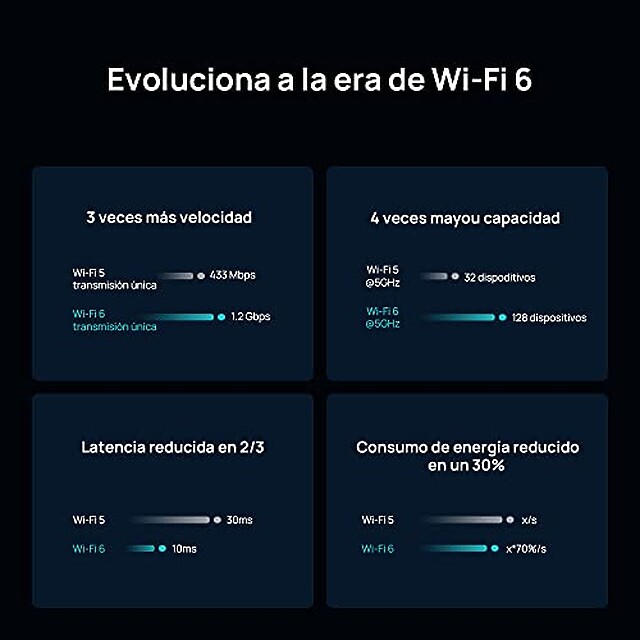
Getting Set Up with the Huawei Wi-Fi AX3 Pro
Setting up the Huawei Wi-Fi AX3 Pro was, on the whole, a breeze, which is a testament to the user-friendly design ethos Huawei seems to have embraced. However, let’s not sugarcoat the occasional hiccup that might pop up, as reported by some users. Here’s a step-by-step guide to smooth over those potential bumps:
- Unbox the router and connect it to your modem using the provided Ethernet cable.
- Power on the router and wait for it to boot up. This usually takes a couple of minutes.
- Download the Huawei AI Life app on your smartphone, available on both iOS and Android platforms.
- Follow the in-app instructions to connect your phone to the router’s Wi-Fi network. This might involve scanning a QR code or manually entering the Wi-Fi details.
- Once connected, the app will guide you through the final steps of the setup, including setting up your Wi-Fi network names (for both 2.4GHz and 5GHz) and passwords.
- If you encounter any issues with Wi-Fi speed or range, consider manually separating the 2.4GHz and 5GHz networks via the router settings in the app for optimal performance.
While the setup is straightforward for most, some users have reported needing to tweak settings to avoid speed drops on certain ports. A bit of patience and possibly a quick Google search should see you through these minor teething problems.
Build Quality and Extras
The Huawei Wi-Fi AX3 Pro feels robust and well-made, a solid piece of tech that doesn’t scream “I’m going to fall apart if you look at me funny.” The sleek design is not just for show; it’s indicative of the quality Huawei has baked into this product. However, it’s not all sunshine and rainbows. A few users have noted that despite its sturdy appearance, the range might not be as expansive as one would hope, a common quirk in the realm of routers.
The warranty is a standard affair, offering peace of mind for seven years. It’s a clear signal from Huawei that they stand behind their product, ready to tackle any issues that might arise, though, with its build quality, you might never need to call upon it.

Who is this product best suited to?
For the Tech-Savvy Household
The Huawei Wi-Fi AX3 Pro is a dream for homes bustling with devices. Its Wi-Fi 6 Plus technology ensures that your smart home gadgets, from fridges to thermostats, stay connected with minimal fuss. The router’s ability to handle multiple devices simultaneously without breaking a sweat is a standout feature.
For the Home Office Warrior
If your home doubles as your office, this router promises to keep you online during those crucial video calls and when you’re hitting deadlines. Its stable and fast connection minimizes disruptions, making it an essential tool for anyone working from home.
For the Streaming Enthusiast
4K streaming and uninterrupted video calls are where the Huawei Wi-Fi AX3 Pro shines. Its seamless connectivity ensures that your movie nights or binge-watching sessions are free from the dreaded buffering symbol.
Who should avoid this
Despite its many strengths, the Huawei Wi-Fi AX3 Pro might not be the perfect fit for everyone. Those living in particularly large homes might find the router’s range a tad limiting, requiring additional units or extenders to cover dead spots. Additionally, individuals not keen on occasionally tweaking settings for optimal performance might prefer a more “set it and forget it” type of router.

Value for Money
When it comes to bang for your buck, the Huawei Wi-Fi AX3 Pro is a compelling proposition. Its advanced Wi-Fi 6 capabilities, coupled with high-speed ports, offer excellent value for its price point. While it’s not the cheapest router on the market, the features and performance it delivers make it a worthwhile investment for those looking to elevate their home internet experience.
The Verdict: Is the Huawei Wi-Fi AX3 Pro Worth a Buy?
After thoroughly testing the Huawei Wi-Fi AX3 Pro, I can confidently say it’s a formidable contender in the smart home tech arena. Its exceptional performance, easy setup, and seamless connectivity are standout features that significantly improve the home wireless experience. However, it’s not without its quirks. The limited range and occasional speed issues may require some manual adjustments, but these are relatively minor inconveniences in the grand scheme of things.
Compared to similar products, the Huawei Wi-Fi AX3 Pro holds its own, offering a blend of performance and user-friendly features that many will find appealing. Whether you’re a tech-savvy household, a home office warrior, or a streaming enthusiast, this router has something to offer. That said, if you’re adverse to the occasional bit of troubleshooting or live in a particularly large space, you might want to explore other options.
In conclusion, the Huawei Wi-Fi AX3 Pro is a product I’d recommend to those looking to upgrade their home internet setup. Its benefits far outweigh its limitations, making it a smart buy for most users. Just remember to consider your specific needs and home layout before making your decision.
Detailed Specs:
| Brand: | Huawei |
| WiFi Speed: | 3000 Mbps |
| CPU: | Quad-core |
| Gaming Features: | Fast router with 3000 Mbps speed for games |
| Wi-Fi Technology: | Wi-Fi 6 Plus |
| Setup: | User-friendly mobile app |
| Connectivity: | Supports 4K streaming and video calls |
| Coverage: | Eliminates dead spots, extends signal outdoors |
| App Control: | Huawei AI Life app for detailed control and monitoring |
| Range: | May require manual adjustments for optimal performance |
| Ports Speed: | May need reconfiguration for speed consistency |
| Network Separation: | Manual separation of 2.4GHz and 5GHz networks recommended |
| Warranty: | 7 years |
| Build Quality: | Robust and durable design |
| Value for Money: | High |
| Ease of Use: | Highly intuitive setup and management |
| Wi-Fi Speed Score: | 9.50 |
| CPU Score: | 8.50 |
| Review Count: | Moderate, indicating growing trust |







