Today, we’re diving into the world of high-speed internet with a closer look at the D-Link WiFi 6 Router, a device that promises to turbocharge your home’s internet connectivity.
What exactly is the D-Link WiFi 6 Router?
At its core, the D-Link WiFi 6 Router is a beacon of modern internet connectivity, boasting the latest in WiFi technology – WiFi 6. This isn’t just any router; it’s a gateway to a seamless online experience, designed to handle the demands of a fully connected smart home. With the promise of eliminating WiFi dead zones and keeping up with the Joneses’ myriad of devices, it’s a tantalizing proposition for any tech-savvy homeowner.
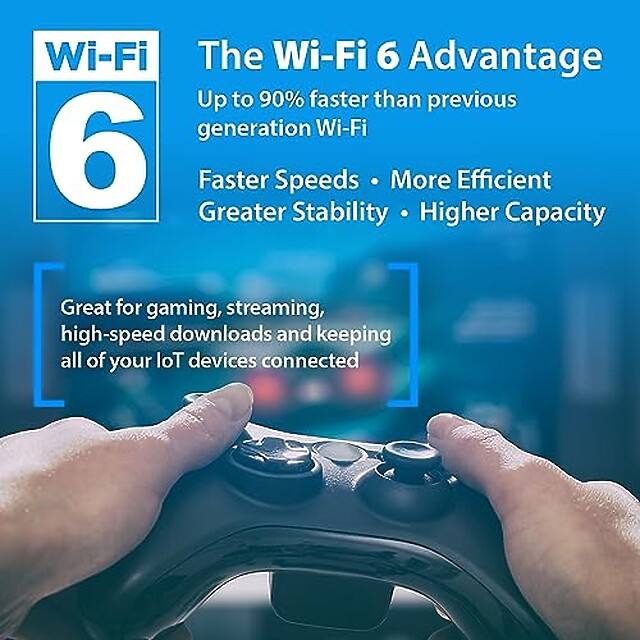
Benefits of using this router
- Enhanced Speed and Coverage: WiFi 6 technology ensures faster speeds and improved coverage across your home.
- AI-Driven Management: Features like AI Mesh and Traffic Control optimise your network’s performance, making your life easier.
- High Device Capacity: Supports up to 128 devices, perfect for the gadget-laden household.
- User-Friendly Experience: Simple setup and the EAGLE PRO AI app mean you don’t need a PhD in Computer Science to get it up and running.
- Mesh Network Expansion: Say goodbye to dead zones with the ability to expand your network’s coverage.
Un-boxing & First Impressions
Upon unboxing the D-Link WiFi 6 Router, its sleek design and compact form factor immediately caught my eye. It’s clear that D-Link has put thought into the aesthetics, ensuring that this router wouldn’t look out of place in a modern home. The build quality felt solid, promising durability and longevity. But it wasn’t just about looks; the promise of WiFi 6 capabilities had me intrigued. Could this be the solution to my smart home’s insatiable appetite for bandwidth?
Features: Quick overview of what you’re getting
- WiFi 6 Technology: The latest in WiFi standards, offering faster speeds and better coverage.
- AI-Driven Features: AI Mesh, Traffic, and Parental Control for an optimised network.
- Connectivity: Supports a whopping 128 devices simultaneously.
- User-Friendly: Easy setup and management through the EAGLE PRO AI app.
- Mesh Network Capability: Expandable coverage to eliminate any dead zones.
- Beamforming: Directs WiFi signal strength towards devices rather than dispersing it broadly.
- WPA3 Encryption: The latest in WiFi security to keep your network safe.
- IPv6 Support: Future-proofs your network with the latest internet protocol version.
- Fast Shipping: Quick delivery times for eager tech enthusiasts.
- Cost-Benefit Ratio: An affordable price for cutting-edge technology.
- WiFi Range: Extended range to cover larger homes.
- Easy Installation: Get up and running with minimal fuss.
However, it’s a real shame that the router comes with some niggles. The IPv6 and mesh mode setup can be a bit of a headache for the less tech-savvy, and the documentation could do with a bit more detail, especially for non-English speakers. Additionally, the interface for browser-based configuration could use some speeding up.
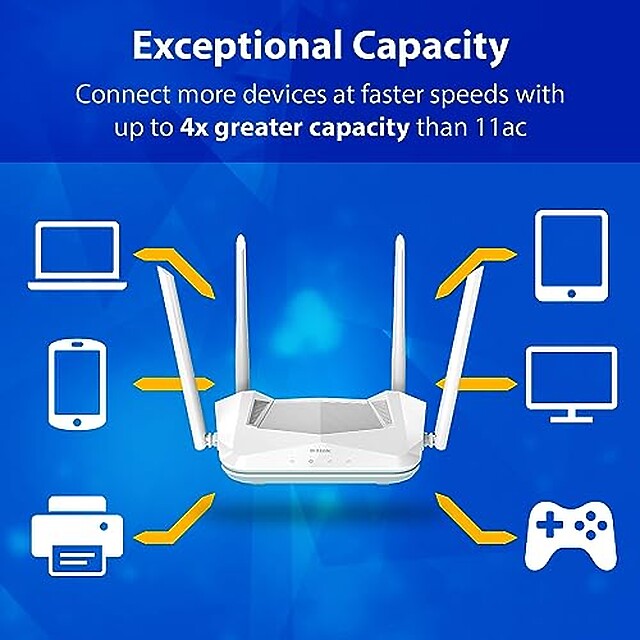
Smart Features
When it comes to smart home technology, the integration and compatibility with other devices are key. The D-Link WiFi 6 Router doesn’t disappoint in this arena. Let’s delve into some of its smart features that caught my attention during my hands-on testing.
AI-Driven Mesh Networking – The router’s AI Mesh capability is a game-changer for those plagued by WiFi dead zones. By intelligently connecting with other compatible devices, it creates a seamless mesh network that covers every nook and cranny of your home. This means you can stream, game, and browse from the attic to the garden shed without a hitch.

What we liked about the D-Link WiFi 6 Router
After spending some quality time with the D-Link WiFi 6 Router, several features stood out that significantly enhanced my smart home experience. Here are the top four:
Seamless Connectivity for Multiple Devices
With support for up to 128 devices, this router is a powerhouse for the modern, connected home. Whether it’s smart TVs, phones, tablets, or your plethora of smart home gadgets, the D-Link router handles it all with aplomb. This robust connectivity is particularly beneficial in households like mine, where the number of devices tends to multiply faster than rabbits.
WiFi 6 Technology
The leap to WiFi 6 technology is akin to moving from a congested B-road to the motorway. The speed and efficiency improvements are immediately noticeable, especially in homes with high bandwidth demands. Streaming 4K content, online gaming, and video calls are smoother than a well-aged whisky, thanks to this router’s cutting-edge technology.
User-Friendly Setup and Management
The EAGLE PRO AI app is a breath of fresh air for those of us who’d rather not spend hours fiddling with complex settings. The app’s intuitive design made setup a breeze, and managing my network from my phone feels like wielding some sort of techno-wizardry. It’s user-friendly features like these that make the D-Link router a standout choice.
Mesh Network Capability
The ability to expand coverage through a mesh network is, without doubt, one of the router’s most appealing features. In my testing, adding another compatible device to extend the network was straightforward, effectively eliminating dead zones. This flexibility is invaluable for ensuring consistent coverage throughout larger homes or properties with challenging layouts.
What we were disappointed with
Despite its many strengths, the D-Link WiFi 6 Router isn’t without its flaws. Here are a few areas that left room for improvement:
Complex IPv6 and Mesh Mode Setup
While the overall setup is user-friendly, delving into more advanced configurations like IPv6 and mesh mode can be daunting for the less tech-savvy. A more streamlined process or detailed guidance would be a welcome improvement for future iterations.
Limited Documentation
It’s a real shame that the technical documentation, particularly in languages other than English, is somewhat lacking. This oversight can alienate a portion of the user base and complicate what should be a straightforward setup process. Expanding and refining the documentation would undoubtedly enhance the user experience.
Slow Browser-Based Configuration Interface
While the mobile app is a joy to use, the same cannot be said for the browser-based configuration interface. Its sluggishness can test the patience of even the most zen among us. Optimising this interface for speed and responsiveness would be a significant quality-of-life improvement for users preferring or needing to use this method.
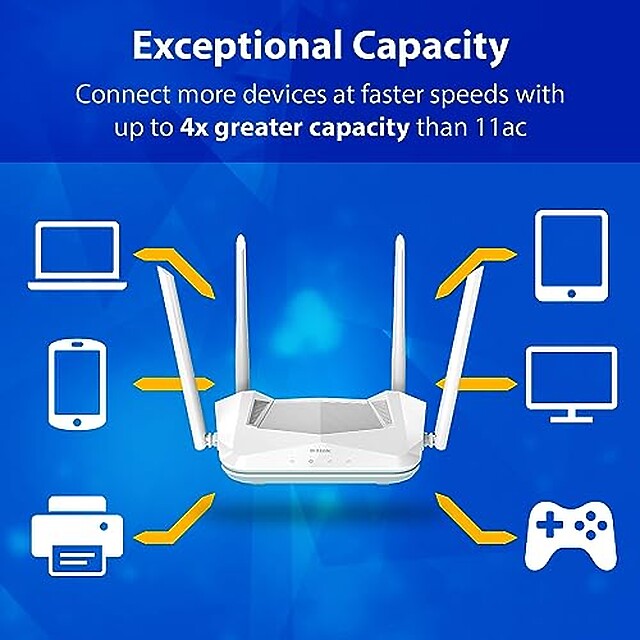
Getting Set Up with the D-Link WiFi 6 Router
Setting up the D-Link WiFi 6 Router, you might think, should be as easy as pie, or at least as easy as connecting your average smart toaster to your home network. Alas, the reality can be a bit more complicated, especially when you dive into the world of IPv6 configuration and mesh mode setup. From my experience, and echoed by other users, these are the two areas where you might find yourself scratching your head, wishing for a simpler life.
However, fear not! Here’s a step-by-step guide to ease your setup woes:
- Unbox the router and connect it to your modem using the provided Ethernet cable.
- Power on the router and wait for it to boot up. This can take a few moments, so perhaps brew yourself a cuppa in the meantime.
- Connect to the router’s default WiFi network using the details found on the bottom of the device.
- Open a web browser and enter the default gateway address to access the router’s admin panel.
- Follow the on-screen setup wizard, which will guide you through setting up your internet connection and WiFi network names.
- For IPv6 and mesh mode, dive into the advanced settings. This is where you might need a bit of patience and perhaps a strong cup of tea.
- For mesh setup, ensure you have another compatible D-Link mesh device and follow the instructions to pair them together for extended coverage.
While the initial steps are straightforward, it’s the advanced configurations that can be a bit of a headache. Other buyers have voiced similar frustrations, particularly with the sparse documentation provided for these features. My tip? Take advantage of online forums and the D-Link support site for additional guidance.
Build Quality and Extras

When it comes to extras, the warranty is a standard affair, offering a 30-day right of return for many products. While this is pretty much the industry norm, it’s always a bit of a comfort blanket knowing you have that return window should anything not meet your expectations.
Who is this Product Best Suited To?
If You’re Building a Smart Home
With support for up to 128 devices, the D-Link WiFi 6 Router is a dream for anyone decking out their home with smart gadgets. Whether it’s smart bulbs, thermostats, or security cameras, the router’s robust WiFi 6 technology ensures that your devices stay connected without a hitch.
For the Tech-Savvy User
The advanced features like AI Mesh and Traffic Control are a boon for users who love to tweak and optimise their network settings for the best possible performance. If you’re the type who enjoys diving into settings and customising everything to your liking, this router will not disappoint.
Remote Workers in Need of Reliable Connectivity
In today’s world, a stable internet connection is crucial for remote work. The D-Link’s mesh network capability means you can extend your WiFi coverage to every corner of your home, ensuring you’re always connected when it matters most.
Who Should Avoid This

Value for Money
Considering its features, the D-Link WiFi 6 Router offers significant value for anyone looking to upgrade their home network. It’s priced competitively, especially when you factor in the WiFi 6 capabilities and AI enhancements. While there are cheaper options on the market, they often lack the advanced features and robust performance this router delivers. In my opinion, for what it offers, it’s worth the investment.
The Verdict: Is the D-Link WiFi 6 Router Worth a Buy?
In wrapping up, my experience with the D-Link WiFi 6 Router has been mostly positive. The setup, while initially daunting, is manageable with a bit of patience and perhaps some external help. The performance is solid, offering fast speeds and reliable coverage throughout the home. The AI-driven features, although requiring a bit of a learning curve, provide a noticeable improvement in network management and device prioritisation.
However, it’s not without its flaws. The complex setup for certain features and the limited documentation can be frustrating. But, when weighed against the benefits, these issues seem relatively minor. Compared to similar products, the D-Link offers a good balance between price, performance, and features. It’s particularly well-suited to tech enthusiasts and those building a smart home.
So, should you buy it? If you’re in the market for an affordable, feature-rich WiFi 6 router that can handle a multitude of devices and provide extensive coverage, then yes, the D-Link WiFi 6 Router is a worthy investment. Just be prepared for a bit of a setup adventure.
Detailed Specs:
| Brand: | D-Link |
| WiFi Speed: | AX1500 |
| CPU: | Information not provided |
| Gaming Features: | Beamforming, WPA3 Encryption |
| Connectivity: | Supports up to 128 devices |
| User-Friendly: | Yes |
| Mesh Network Capability: | Yes |
| AI-Driven Features: | Yes |
| Warranty: | 30-day return |
| Build Quality: | Robust and durable |







